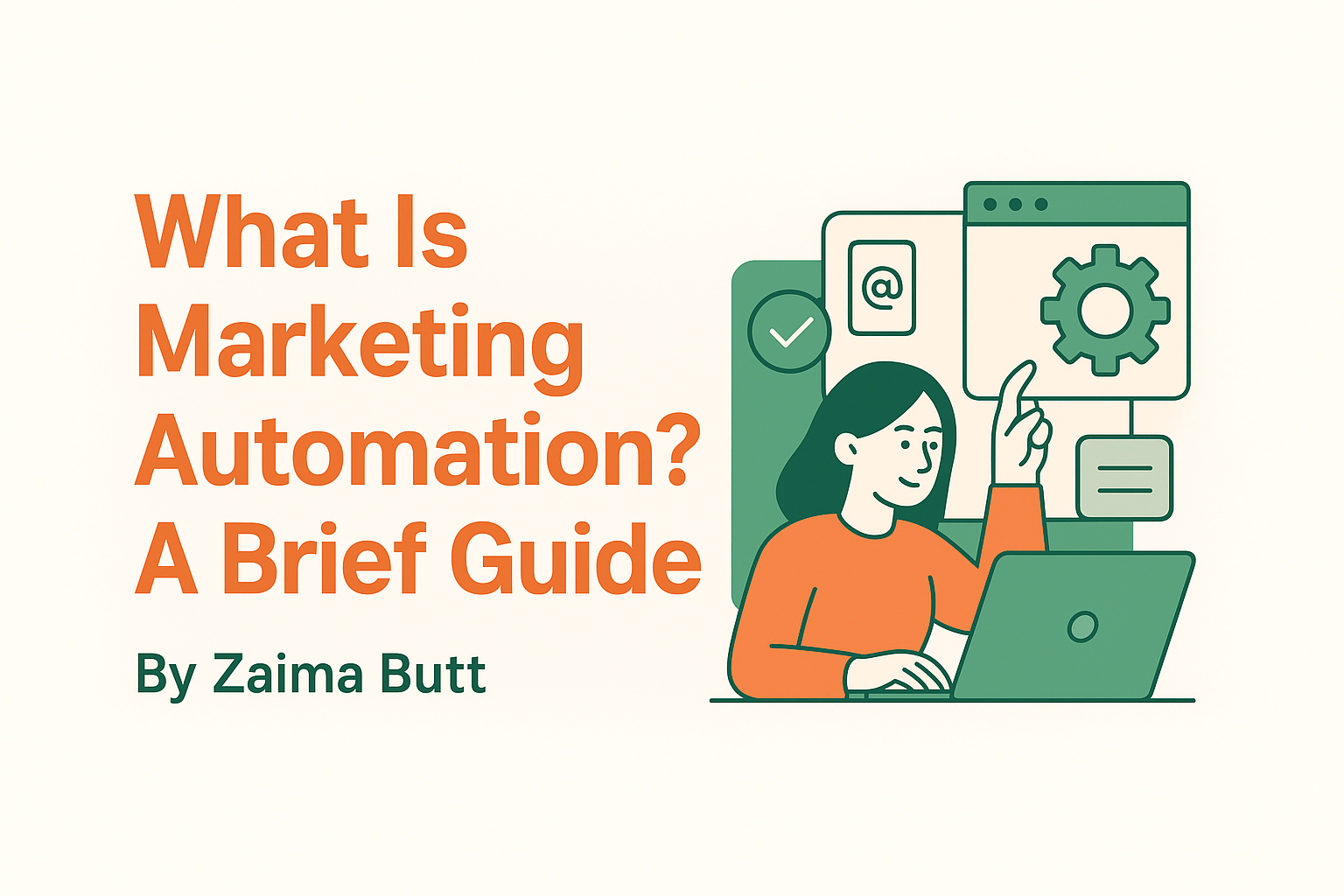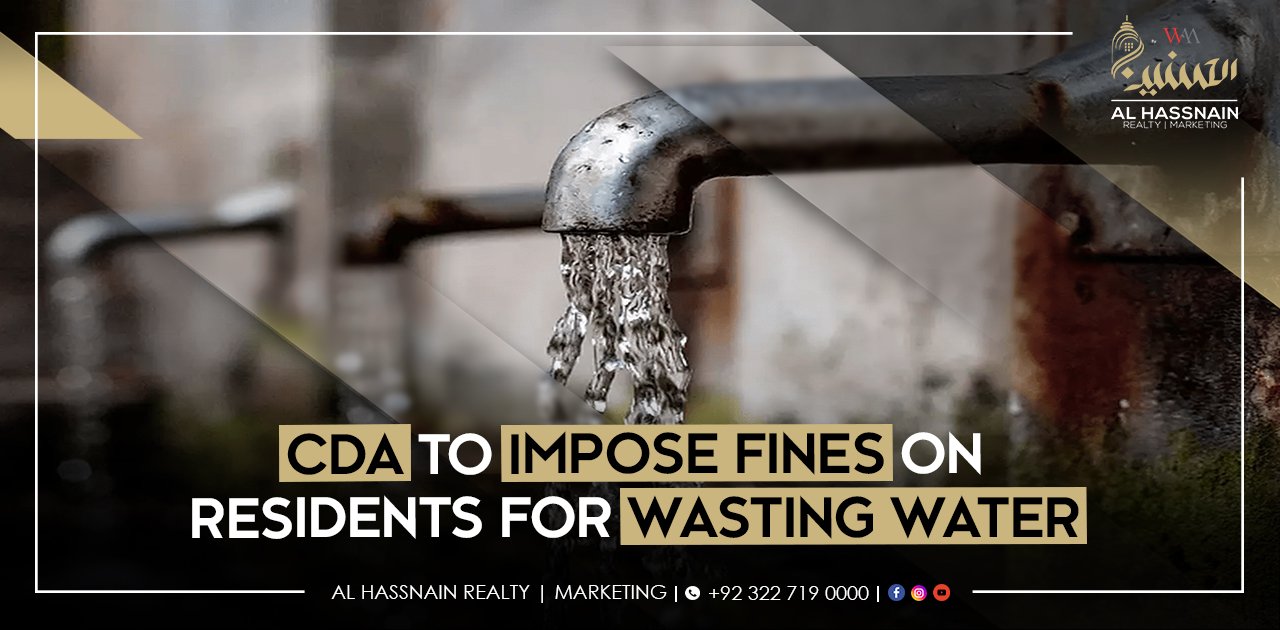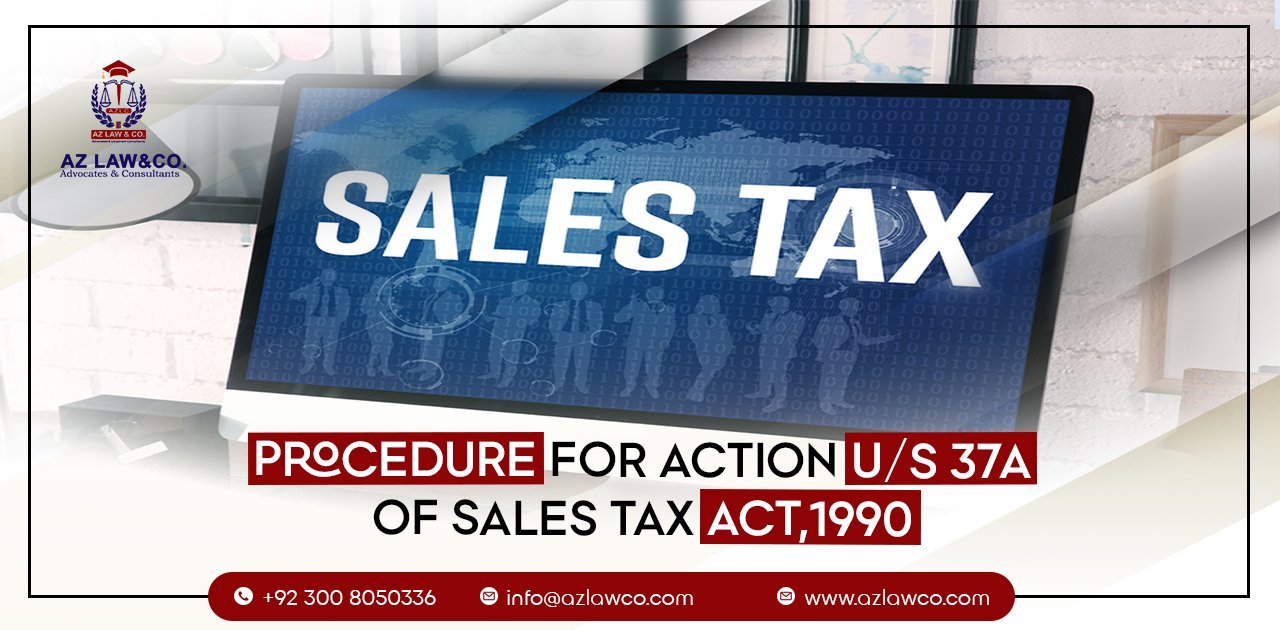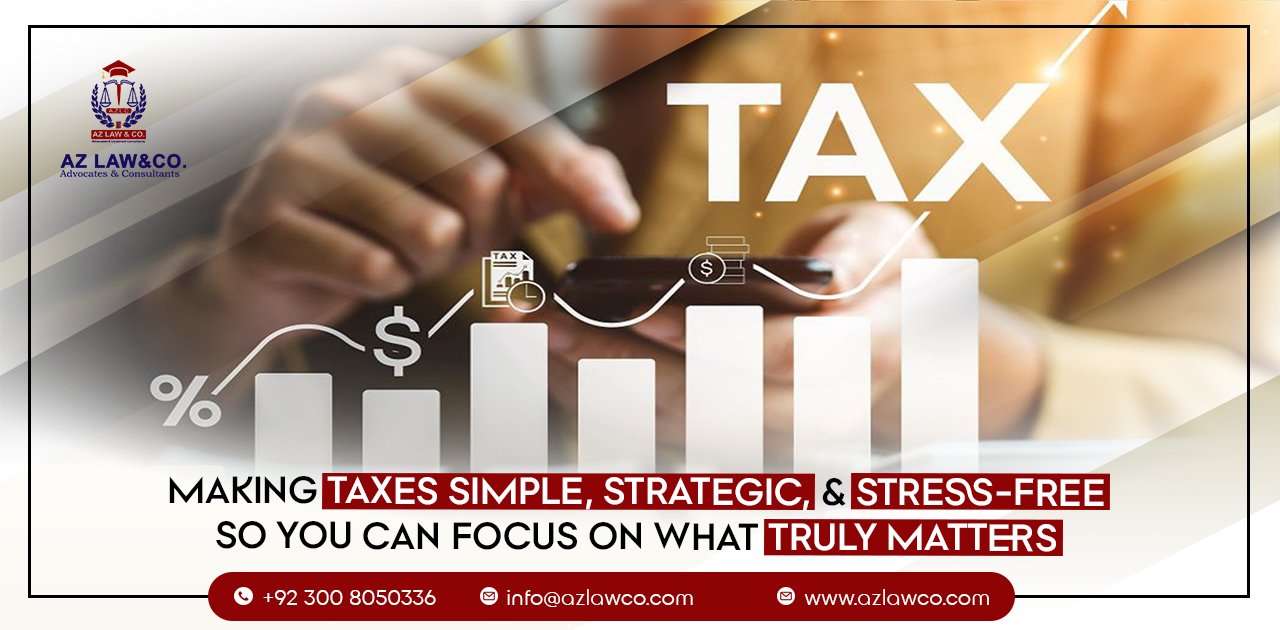This document provides a comprehensive guide to selecting the optimal Customer Relationship Management (CRM) system for your sales team. It covers key considerations, essential features, implementation strategies, and long-term management practices to ensure a successful CRM adoption that drives sales growth and improves customer relationships.
Understanding Your Needs
Before diving into the vast CRM market, it’s crucial to understand your specific business needs and goals. A clear understanding of these factors will guide your selection process and ensure you choose a CRM that aligns with your unique requirements.
Identify Your Pain Points: What challenges are your sales team currently facing? Are they struggling with lead management, tracking customer interactions, or generating accurate sales reports? Identifying these pain points will help you prioritize the features you need in a CRM.
Define Your Goals: What do you hope to achieve with a CRM? Do you want to increase sales revenue, improve customer satisfaction, or streamline your sales process? Setting clear goals will help you measure the success of your CRM implementation.
Assess Your Team’s Technical Skills: Consider your team’s comfort level with technology. A complex CRM with advanced features may be overwhelming for a team with limited technical skills. Choose a CRM that is user-friendly and easy to learn.
Determine Your Budget: CRM solutions vary widely in price, from free options to enterprise-level platforms. Determine your budget upfront to narrow down your options. Consider both the initial cost of the software and the ongoing costs of maintenance, training, and support.
Consider Your Business Size: The size of your business will influence the type of CRM you need. Small businesses may be able to get by with a simpler CRM, while larger enterprises may require a more robust platform with advanced features.
Essential CRM Features
Once you have a clear understanding of your needs, you can start evaluating CRM solutions based on their features. Here are some essential features to look for:
Contact Management: This is the core of any CRM. It allows you to store and organize customer information, including contact details, communication history, and purchase history.
Lead Management: This feature helps you track leads from initial contact to conversion. It allows you to qualify leads, assign them to sales reps, and track their progress through the sales pipeline.
Sales Automation: Automate repetitive tasks such as sending emails, scheduling appointments, and creating reports. This frees up your sales team to focus on more important tasks, such as building relationships with customers.
Reporting and Analytics: Gain insights into your sales performance with comprehensive reporting and analytics tools. Track key metrics such as sales revenue, lead conversion rates, and customer satisfaction.
Integration with Other Tools: Ensure that your CRM integrates seamlessly with other tools you use, such as your email marketing platform, accounting software, and customer support system.
Mobile Access: Enable your sales team to access the CRM from anywhere with mobile access. This allows them to stay connected with customers and manage their sales pipeline on the go.
Customization: Choose a CRM that can be customized to meet your specific needs. This allows you to tailor the CRM to your unique sales process and workflows.
Evaluating CRM Vendors
With a list of essential features in hand, it’s time to evaluate different CRM vendors. Here are some factors to consider:
Reputation and Reviews: Research the vendor’s reputation and read reviews from other customers. This will give you an idea of their customer service, product quality, and overall reliability.
Pricing and Plans: Compare the pricing and plans of different vendors. Consider the total cost of ownership, including the initial cost of the software, ongoing maintenance fees, and training costs.
Ease of Use: Choose a CRM that is easy to use and intuitive. A complex CRM that is difficult to learn will not be adopted by your sales team.
Scalability: Ensure that the CRM can scale with your business as it grows. Choose a CRM that can handle a growing number of contacts, leads, and users.
Customer Support: Evaluate the vendor’s customer support options. Do they offer phone support, email support, or online chat support? How responsive and helpful is their support team?
Free Trial or Demo: Take advantage of free trials or demos to test out the CRM before you commit to a purchase. This will give you a chance to see if the CRM meets your needs and is a good fit for your team.
Implementation and Training
Once you’ve chosen a CRM, it’s important to implement it properly and provide adequate training to your sales team. Here are some tips for successful implementation and training:
Develop a Plan: Create a detailed implementation plan that outlines the steps involved in setting up the CRM, migrating data, and training users.
Data Migration: Carefully migrate your existing customer data into the CRM. Ensure that the data is accurate and complete.
Training: Provide comprehensive training to your sales team on how to use the CRM. Cover all the essential features and functionalities.
Ongoing Support: Provide ongoing support to your sales team as they use the CRM. Answer their questions and address any issues they may encounter.
Gather Feedback: Regularly gather feedback from your sales team on how they are using the CRM and what improvements can be made.
Long-Term Management
Implementing a CRM is not a one-time event. It requires ongoing management and maintenance to ensure that it continues to meet your needs. Here are some tips for long-term CRM management:
Regular Updates: Keep your CRM software up to date with the latest updates and patches. This will ensure that you have access to the latest features and security enhancements.
Data Cleansing: Regularly cleanse your CRM data to remove duplicates and inaccurate information. This will improve the accuracy of your reports and analytics.
Customization: Continue to customize the CRM to meet your evolving needs. As your business grows and changes, you may need to add new features or modify existing ones.
Monitor Usage: Monitor how your sales team is using the CRM. Identify any areas where they are struggling and provide additional training or support.
Measure Results: Track the results of your CRM implementation. Are you seeing an increase in sales revenue, improved customer satisfaction, or a more streamlined sales process?
By following these guidelines, you can choose the right CRM for your sales team and ensure a successful implementation that drives sales growth and improves customer relationships.